How to Close Flipkart Pay Later : As we know that Flipkart is the best e-commerce platform in India and Pay Later is a payment method of flipkart which gives their users. Using this method, you can buy anything from Flipkart and then Pay Later. We can use Flipkart BNPL (Buy Now Pay Later) service for shopping now and make payment of Pay Later in next month.
You can apply for Flipkart Pay Later by logging to your account using aadhar card and Pan card. You can get a credit limit up to 20,000 and you can use for shopping. Your credit limit depends on your cibil score or flipkart shopping history.
Guys If you want to know that How to Close Flipkart Pay Later or How to deactivate Flipkart Pay Later then must read this full article. In this article we will tell you about cencellation of Flipkart Pay Later.
Recently, I close my Flipkart Pay Later account due to some reason and Now I am going to guide you that how to close it.
What is Flipkart Pay Later
Buy Now Pay Later is the payment method of Flipkart. You can start this payment method in your flipkart also. You can get a limit of up to 20,000 and it depends on your cibil score and flipkart shopping history. If you don’t have money then you can use this method to shopping from Flipkart and make payment in next month. Some people think that Flipkart Pay Later payment method is the best and convenient option to buy item for their urgent need when they don’t have sufficient fund to make immediate payments.
If you use Pay Later fund then you need to pay the bill of Flipkart Pay Later with in a month. If you can not make payment within month then you get some penalty. So remember one thing, if you shop something using Pay Later then must pay that bill within month.
Flipkart Pay Later Deactivate
If you want to deactivate your flipkart Pay Later account then you can not deactivate it. Because there is no option to deactivate it. But you can close it permanently. Once your close it then you can not reactivate or reopen in future.
Steps : How to Close Flipkart Pay Later Online
Suppose If you have decided that you are going to close Flipkart Pay Later then must follow given below steps. You can close it permanently with these easy steps.
Step 1 : Download Flipkart from google playstore and install it on your device with the mobile number. After Logging into Flipkart then open your App. Then you will get Account Option, click on it.
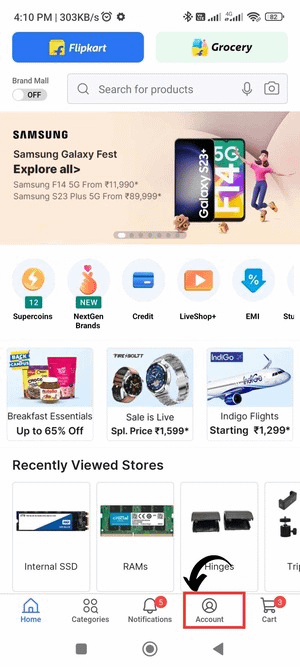
Step 2 : Next, a new page will open. Here you will get many options. But click on Help Center
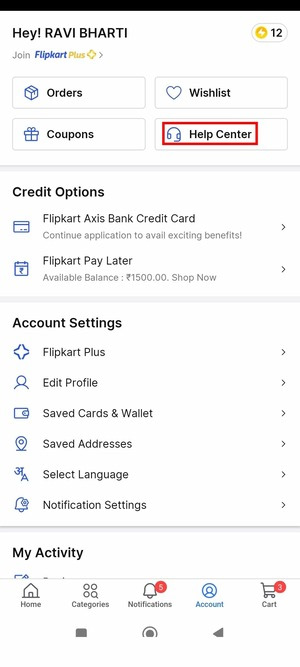
Step 3 : Now, you will be redirected on new page. Here you will get multiple queries. But you need to click on I want help with other issues option.
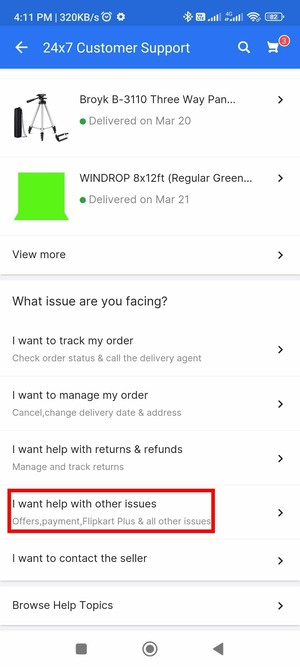
Step 4 : A new page will be open on your screen. On this page, you will get multiple issues. But you click on Others option.
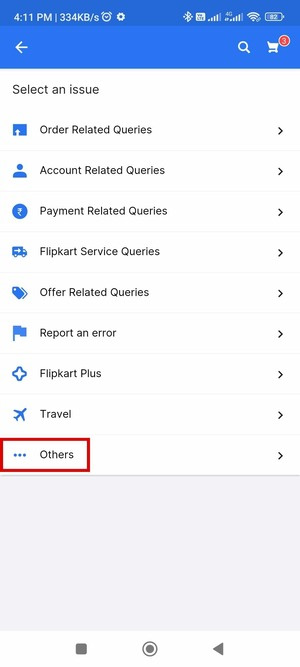
Step 5 : You will get a new page on your mobile phone screen. You will get a Contact Us Option. Now click on it. After that, you will get Call me Back option. click on it.
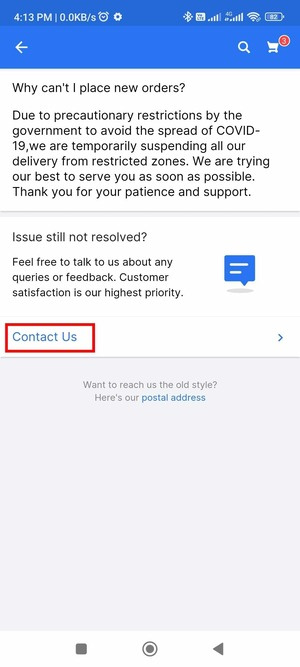
Step 6 : A new interface will be open on your mobile screen. Here you get your mobile numer and they will asked for preferred Language such as Hindi or English. You can request for call on other number also so type number instead of that mobile number.
In the Message box, write your query such as – I want to close my Flipkart Pay Later account permanently. Here, you can explain that why want you close your Pay Later account. Then click on Submit
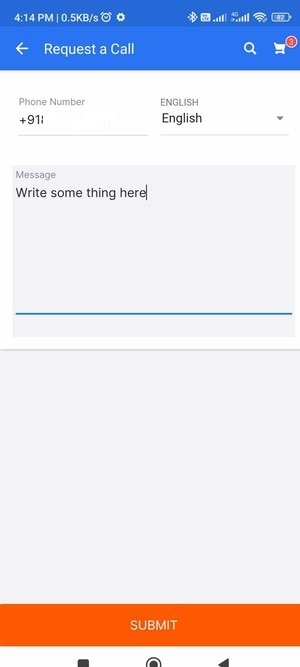
After some time, flipkart customer care will contact with you. They can asked some question from you. You will have to answer all that questions. After verifying all the details, they will deactivate/close your Flipkart Pay Later service.
So this is the complete process to delete Flipkart Pay Later account. But remember one thing before deleting your Pay Later account, clear your all Pay Later dues.
Read More
- Top 5 Best Camera Phone Under 30000 in India 2023
- Vivo v27 Vs Vivo v27 Pro : Full Details
- Vivo Drone Camera Phone Price in India in 2023
- 8 Best Gaming Laptops Under 30000 In India (2023)
- 5 Best Vlogging Cameras Under 50000 in India 2023
- 5 Best Nikon Cameras under 50000 In India 2023
- 5 Best Canon Cameras Under 50000 in India 2023
- 5 Best Laptop Under 40000 with i5 Processor and 8GB Ram in India in 2023
